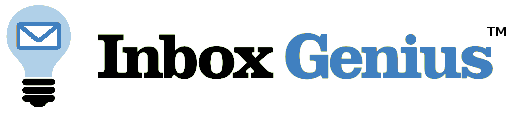 Giving Mail Users More Control over their Inbox.
Giving Mail Users More Control over their Inbox.
 Frequently Asked Questions
Frequently Asked Questions
Why is it ‘Genius’?
The system learns based on the user’s actions. No additional work or email management is necessary. It all happens behind the scenes and can be easily undone by dragging and dropping the email message back to where it was originally.
What is Manage By Example?
Quite simply it means that every drag and drop action is learned by the server. It creates a series of rules to ensure that the action the user just completed happens every time mail is received. The beauty of the system is that this all happens behind the scenes. The user never needs to fill out complicated rule logic, the server learns by their example.
How do I create new rules?
New rules are created by simply dragging and dropping a mail message into the desired folder. From then on InboxGenius will always complete that action behind the scenes, without ever interrupting the user.
An email ended up in the wrong folder, what should I do?
If an email ends up in an undesired folder, simply drag and drop that email to the desired folder. We guarantee that InboxGenius will always put that email in the target folder from that point forward! (or until the user drags and drops it into another folder.)
Why is InboxGenius better than creating rules through IBM Notes?
If you have ever created a rule through IBM Notes, you already know the answer to this question!
While IBM Notes rules are comprehensive, creating one can be not only time consuming but also confusing. If you aren’t familiar with logic sequences or how email passes through the server then setting up a properly functioning email rule can be challenging. Even for those who know how the email logic functions setting up a rule start to finish can take 1-2 minutes. With InboxGenius the simple drag and drop functionality creates a rule in a matter of seconds and is guaranteed to work as desired.
What are the top 5 benefits of InboxGenius?
1. Declutter the user’s inbox.
2. Save hours during the workweek by ensuring the most important email’s are at the forefront of the user’s inbox.
3. Learn the user’s preferences to make email a more enjoyable process with less time dedicated to active email management.
4. Helps control unwanted mobile notifications by junk email.
5. Creates a personalized email experience unlike anything else.
Will this auto-delete my emails?
No, InboxGenius will never auto-delete any emails. If an email is ‘missing’ simply use the search function to locate it, all mail in all folders is searchable.
What is the difference between ‘Spam’ and ‘Junk'?
The ‘Spam’ folder is auto-populated by the spam filter that the user has installed.
The ‘Junk’ folder is based on user preference and drag-drop actions.
|