Double Clicking on a good message immediately opens the message in your Lotus Notes client:
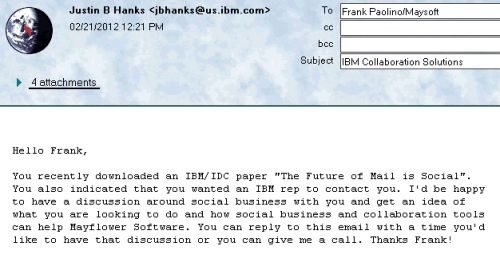 |
Double Clicking on a spam message does NOT open it, but brings up a dialog box.
If you really MUST open the message, click on the envelope to open the message in the Lotus Notes client.
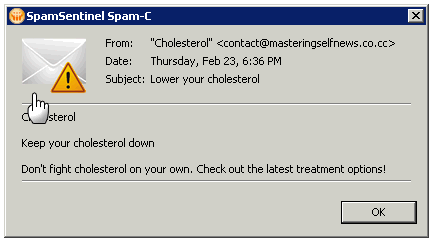
|