SpamSentinel Sidebar Client |
Click a feature with a Red Box to learn more about it:
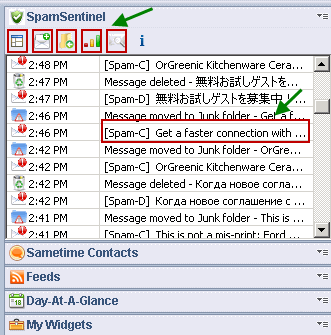 | The main features of SpamSentinel Sidebar Client are:
|
Always Move
This allows you to select the folder where any message will appear automatically.
For example, if you do not want to receive a certain newsletter, instead of unsubscribing, you can mark it as a "Newsletter" and it will always appear in your "Newsletters" folder.
You can now send a certain message directly to the "Junk" folder.
If you find a "good" message in the Junk folder, you can mark it as "Inbox" and it will never be blocked again.
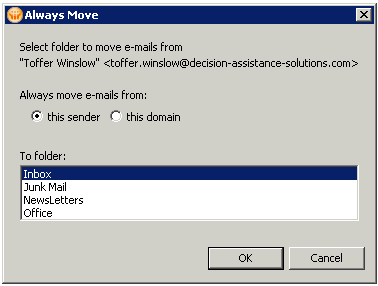
|