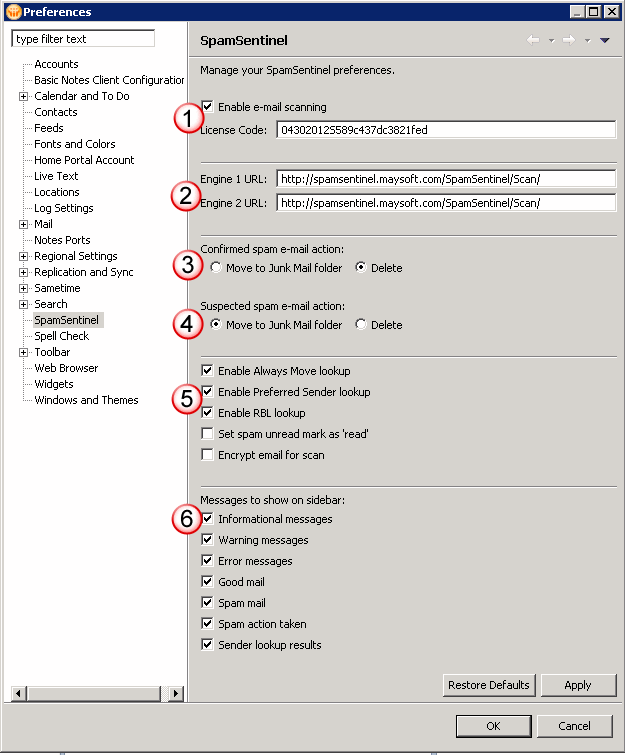 |
1. Enable e-mail scanning and License Code:
Enter your license code here.
|
| 2. Do NOT change this setting (unless instructed by MayFlower) |
3. Choose how to handle the "really bad" spam. |
4.Suspected spam should always be moved to Junk folder. |
5.Enable Always Move: This will move messages before spam checking based on sender name.
Preferred Sender overrides SpamSentinel if you have ever sent an email to a sender.
RBL lookup checks the IP address of the sender. |
6. To make the sidebar less "noisy" turn off some of these messages. |