|
SpamSentinel Sidebar Client
Installation File |
Drag this XML file and Drop onto your
"My Widgets Sidebar"
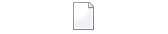 SpamSentinelClient1033.xml
Version 1.0.33
October 2020
*Mac Users : This works best if dragged to the Desktop first, then dragged to the Sidebar SpamSentinelClient1033.xml
Version 1.0.33
October 2020
*Mac Users : This works best if dragged to the Desktop first, then dragged to the Sidebar | |
| 2. Restart Lotus Notes Client |
You will be prompted to restart Lotus Notes.
| 3. Check Your Sidebar for SpamSentinel |
After the restart, you should see this in your sidebar:
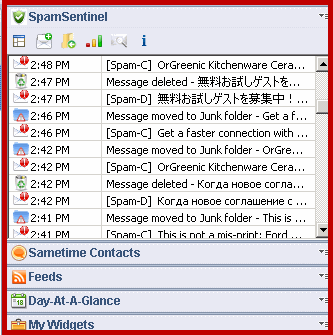
You sidebar should be visible, like this:
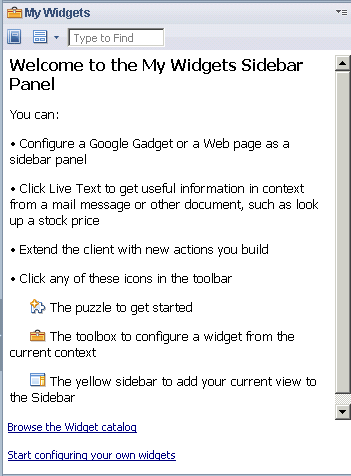
If you cannot see the "My Widgets Sidebar", read below for detailed instructions.
Click File Preferences:
|  |
Then select "Show Widget Toolbar and the My Widgets panel".
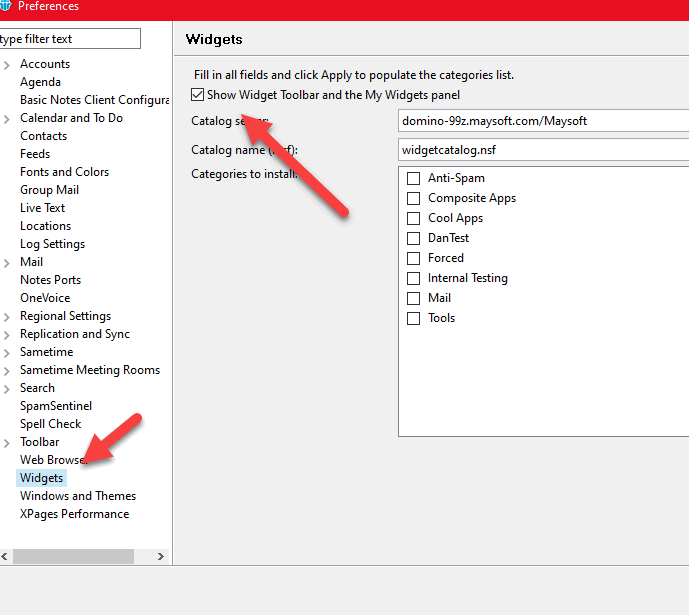
|
You'll be blocking Spam in 10 more minutes ! |
You are only 10 minutes away from taking control of your Inbox back from the spammers!!!
They hate our product because it works so well...
If you like how this works, but do not like clicking the "Remove Spam" button, you can buy a server version that stops the Spam before it ever gets to your mailbox.
Click here to visit the server download page.
Ask a Question of MayFlower |
|
|