

| 
Understanding Public Key/ Private Key Encryption
The analogy that best explains how public/private key encryption works is that the Public Key is like a box of 'open' padlocks.
Anyone can take one and snap it shut to lock something.
However only the Private Key (found in your Lotus Notes ID file) can open the padlock again. | 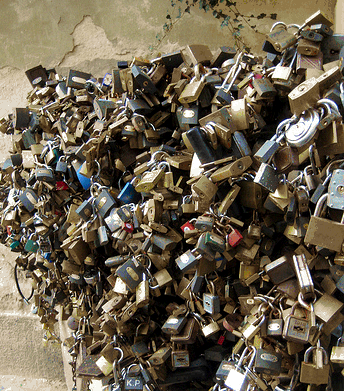 |
Encrypting documents using secret keys
Using a secret encryption key that is stored in your User ID, you can encrypt a document that you are posting in a public database, provided the document contains fields that are encryptable. When you create or edit a document that has been enabled for encryption, the secret encryption key(s) used to encrypt the document may be specified in the form definition or you may choose the secret encryption key you want to use to encrypt the data. Only the people with the same secret encryption key can decrypt the data that you encrypted. If someone who does not have the secret encryption key opens the document, the encrypted data is not visible.
You can recognize an encryptable field by its red brackets. Only the contents within those red brackets can be encrypted. All other data is open for viewing by anyone who accesses the document.
From Wikipedia
http://en.wikipedia.org/wiki/Public-key_cryptography
Public key encryption — a message encrypted with a recipient's public key cannot be decrypted by anyone except a possessor of the matching private key -- presumably, this will be the owner of that key and the person associated with the public key used. This is used for confidentiality.
|