Information Catalog
Information Catalog Features
Reads thousands of data sources in minutes!
Easy-to-use Notes Forms manage data definitions
No scripting or programming languages necessary
Works with all ODBC-compatible data sources
Ideal for managing legacy data definitions
Notifies Data Warehouse Managers of New Fields
Distribution and Maintenance via Notes powerful Replication Feature
The Information Catalog works with any ODBC-compatible data source including:
AS/400
DB2
Informix
Oracle
Access
SQL server
DEC Rdb
Sybase
| To automatically update the Notes Catalog application from one or more data sources (and keep the Catalog up to date)
Switch to the Program Manager, and find the Catalog Builder icon: 
Double click on that Icon to run the Catalog Builder. The main screen will come up with a list of your current ODBC data sources. Double click on a source for which you want a catalog, and the Information Catalog will go to work!
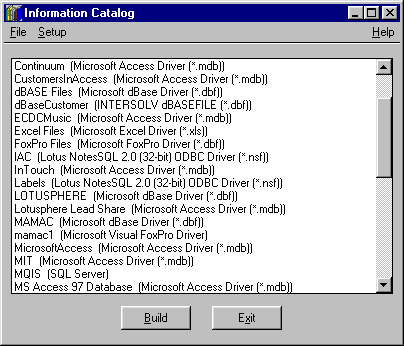 |
|
|