
 | Password Protector |
| |
|
|  |
 | Group Use |
| |

| 
You can share passwords among a group. For example, a technical support group may want to share login passwords to Windows servers.
1. Create A Description
First, create a Description and enter the secure information:
2. Enter Secure Information
3. Enter Encrypted Data Security
Next, enter a list of people who can read this information:
4. (Optional) Enter a Private Key
5. Create Authors
Finally, decide who can edit the information. The default is just you, the creator:
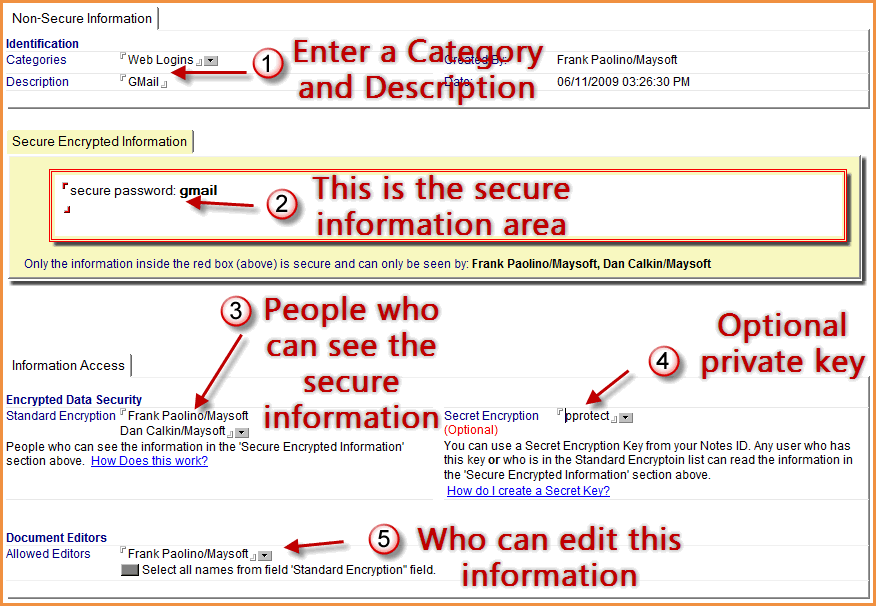
|