| SpamSentinel NoBS ( = No Backscatter) Software
What is Backscatter?
Most of us have seen it! These are delivery failure reports for messages that we did not send. Backscatter is a common issue at the moment. What happens is that the spam sender forges the return address so that it points to you. When the receiving server rejects the message, due to an invalid user name or mail box full error (for example), the server creates a non-Delivery failure and sends it back to the user who it thinks the mail came from - i.e. you or one of your users.
Which version of Domino does SpamSentinel NoBS support?
SpamSentinel NoBS supports versions 5, 6, 7 and 8 of the IBM Lotus Domino server.
What platforms does SpamSentinel NoBS support?
We support 32 Bit Windows versions of IBM Lotus Domino. 64 Bit Domino is not yet tested.
How do I install SpamSentinel NoBS?
It takes about 5 minutes to install the IBM Lotus Domino server version. Simply put the DLL (see right column) in the Domino program directory (where nserver.exe is located) and modify your Notes.ini to include the following:
EXTMGR_ADDINS=NoBS.dll
If there are other entries on this line, put a comma after them and then NoBS.dll, as follows:
EXTMGR_ADDINS=nnem.dll, NoBS.dll
Do I have to reboot my server after installation?
You will need to restart your Domino service. You do not need to reboot your server. | What percentage of Backscatter messages does SpamSentinel NoBS block?
We block approximately 80%-90% of backscatter messages. We are working on getting to 95%. Check back for new versions.
Will I still Receive Real Delivery Failure Reports?
Yes. Delivery failure reports will still be sent to users for mail that they actually sent. We can determine the difference between mail originating from your Domino server and backscatter.
Is SpamSentinel NoBS Compatible with my Anti-Virus software?
Yes. NoBS is compatible with all anti-virus products installed on your Domino server. If you find one that is not, click here to report a problem:
Click here to report a problem
Can I Whitelist specific Domains?
No. NoBS is a simple, free product. If you want advanced features, take a look at the full SpamSentinel product (click here), which has many advanced settings, including an option to quarantine backscatter.
|
How Do I Know SpamSentinel NoBS is Working?
You will see the following messages on your Domino console, or in your Domino log.nsf as it blocks backscatter:
At startup, you will see this message:
05/10/2008 09:13:33 AM Initializing SpamSentinel No Backscatter Edition 1.0.0.5
As it blocks mail, it will put messages on the console to tell you what was blocked:
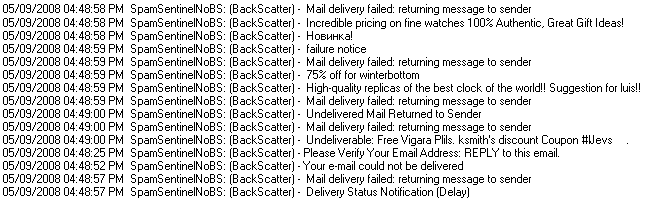
Domino Console and Log.nsf entries
SpamSentinel NoBS puts this information in your log daily:
05/10/2008 09:13:33 AM _________________________________________________________
05/10/2008 09:13:33 AM SpamSentinel Backscatter protection. This product is
05/10/2008 09:13:33 AM provided to Lotus Notes users to help protect victims
05/10/2008 09:13:33 AM of email backscatter. For a free trial of our full
05/10/2008 09:13:33 AM anti-spam, virus, and backscatter product, go to:
05/10/2008 09:13:33 AM www.maysoft.com/spam
05/10/2008 09:13:33 AM Backscatter FAQ can be found at: www.maysoft.com/bs
05/10/2008 09:13:33 AM Property of MayFlower Software, www.maysoft.com.
05/10/2008 09:13:33 AM Covered by the license agreement at:
05/10/2008 09:13:33 AM www.maysoft.com/nobslicense
05/10/2008 09:13:33 AM _________________________________________________________
Known Issues
People who use Outlook connecting to your Lotus Notes Server via IMAP, for example, will have all of their delivery failure reports stopped. If this is your environment, do not use this version.
|
License Agreement
By downloading, you agree to the license agreement, which is available here:
SpamSentinel NoBS License
Or via download, here:

SpamSentinel NoBS version 1.0.0.5 May 9, 2008
Installation Instructions
It takes about 5 minutes to install the IBM Lotus Domino server version. Simply put the following DLL in the Domino program directory (where nserver.exe is located) and modify your Notes.ini to include the following:
EXTMGR_ADDINS=NoBS.dll
Restart Domino once you have made this change.
Why Register?
We will email you SpamSentinel BS product updates and bug fixes.
Or, you can check back here from time to time, if you prefer.
Register SpamSentinelBS
SpamSentinel NoBS support is limited to posted requests. Only the full, paid SpamSentinel version provides unlimited phone and technical support. |
|