SpamSentinel Auto-foldering |
Auto-foldering Keeps Noise Out of the Inbox
Manage mailbox clutter by automatically putting messages where you want. Start with 4 folders and add as many as you want.
(Also known as MBE) |
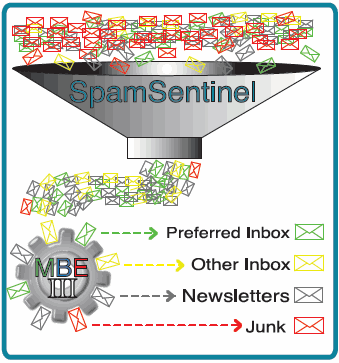 | Less False Positives: MBE uses your SENT FOLDER and Contact list to determine your "important contacts" Messages from your “important contacts” will ALWAYS show up in your Inbox by overriding SpamSentinel.
Newsletters: A new folder contains messages that are determined to be Newsletters by SpamSentinel MBE, along with any individual preferences that you make as you drag&drop docs into this folder. This separates Newsletters from your Inbox (reducing Inbox clutter) and allows you to review Newsletters all in one location.
Immediate Spam Checking in Junk Mail folder is a replacement to the daily report. The Junk folder will contain 4-8 messages daily from SpamSentinel, and which can be checked immediately, without waiting for the daily report. Any good messages found in the Junk folder can be dragged to your Inbox or Newsletter folder and they will never appear in Junk again. (Your daily report can still be run, but it is less important now with SpamSentinel MBE.)
iNotes, iPhone and Android: SpamSentinel MBE also works with iNotes, iPhone or Android running IBM Traveler.
|
 |  |
|
SpamSentinel MBE runs on the Domino server and works with Lotus Notes version 7, 8, 8.5 and 9, along with iNotes, iPhone and Lotus Traveler.
Download SpamSentinel MBE
|

|
|