One you download and install Positive Identity for Domino, you will have spoof protection via SPF against Internal Email Spoofing and Brand Name Spoofing right out of the box!
Internal Email Spoofing
We all experience own domain spoofing attacks daily. These are the messages that pretend to be from
- CEO, asking for an urgent wire transfer
- IT telling you to install an "update"
- IT saying your mailbox is full
- Help Desk saying you need to update your password
Brand Identity Spoofing Protection
Fundamentally, Con Artists and Phishing attacks leverage the same technique: They pretend to be someone you know and trust. Once they gain your confidence, they can easily steal from you. We positively identify these spoofed messages and send them directly to quarantine.
Here are a few examples:
Fedex, DHL, UPS, PayPal, Amazon, DocuSign, CDC (Center for Disease Control), BankofAmerica, Wells Fargo, Costco, USPS, CitiBank, Chase Bank, Facebook, Netflix and Apple.

Positive Identity ships with a list of 50 often spoofed Branded Senders.
| Organization | Domain |
| Amazon | amazon.com |
| Apple | apple.com |
| Costco | costco.com |
| CVS | cvs.com |
| DocuSign | docusign.com, docusign.net |
| Dropbox | dropbox.com |
| FedEx | fedex.com |
| Netflix | netflix.com |
| Paypal | paypal.com |
| UPS | ups.com |
| US Postal Service | usps.com, usps.gov |
| Wells Fargo | wellsfargo.com |
Familiar Notes Quarantine.
Positive Identity puts messages it blocks into a Notes Quarantine database, which allows you to see how well it works. Messages can be released to users as well.
Cost
A One Year subscription costs $4.25 per protected user per year.
Installation is Quick and Easy
Positive Identity is installed via a wizard in a Notes database.
The wizard does the following:
- Discovers and asks confirmation of routing servers (if any) to skip for SPF checks.
- Confirms your domain name(s) that receive mail.
- Copies Positive Identity.dll to your Domino directory
- Creates a line in the Notes.ini: EXTMGR_ADDINS=PIdentity (or edits an existing line)
It then immediately blocks all SPF Fails and sends them to a Quarantine database on your Domino server.
Download Positive Identity
Attached is the Positive Identity Wizard that will install this on your Windows server.
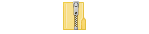 PositiveIdentity10023b.zip
PositiveIdentity10023b.zip
Click to download the Positive Identity installion program.
Note: This installation is best performed from a Notes client PC, using a Notes ID with Administrative rights to the server on which you want to install.

Protect your Users by Protecting your Email.